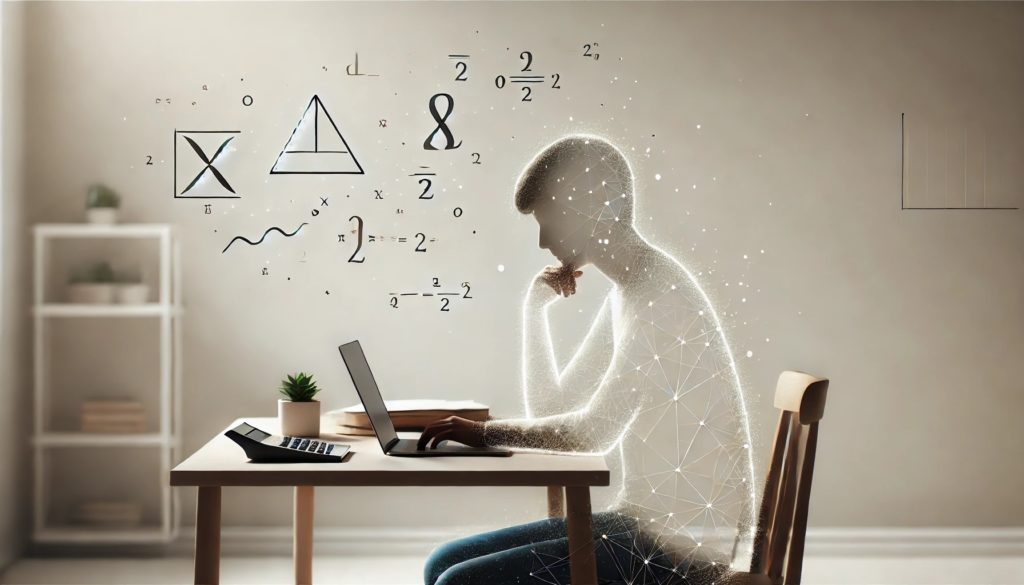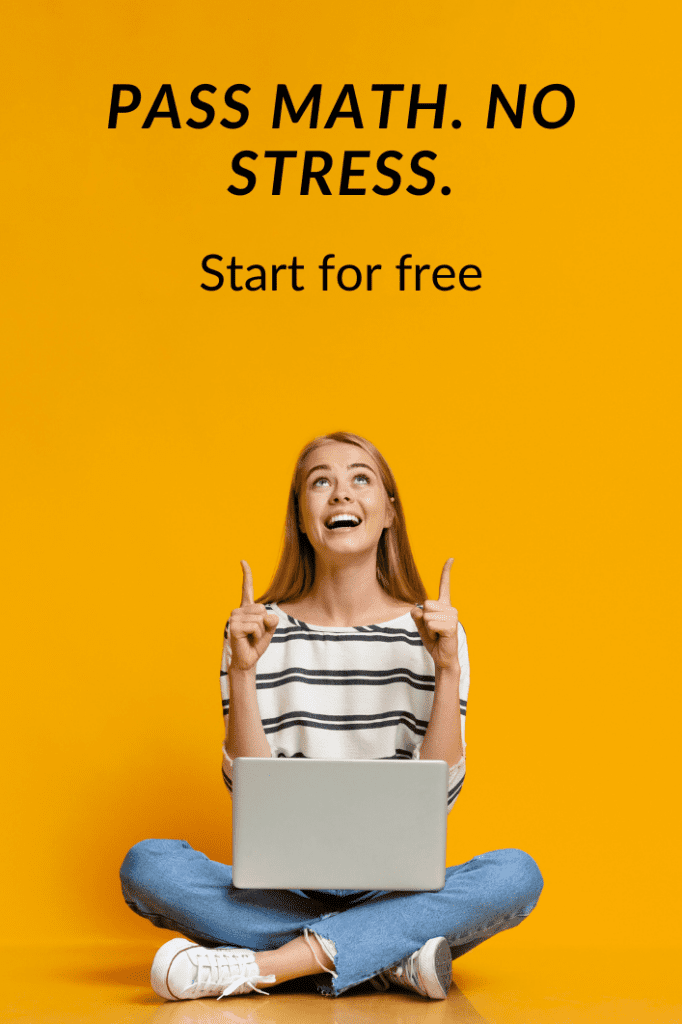When it comes to using many mathematical tools (such as online calculators), we face a not-so-small problem, which is how to write something like this…

… “so that the computer understands”. In other words, learning to type mathematical formulas and equations using a computer keyboard.
This is neither easy nor pleasant. Don’t expect quick successes, but rather prepare for a hefty dose of frustration, especially when starting with more complex expressions.
Basic Operations
Let’s start with the simple stuff. Basic mathematical operations are denoted as:
+ addition
– subtraction
* multiplication
/ division
^ exponentiation
So, if I wanted to write the expression: 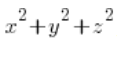 , I would type in the calculator:
, I would type in the calculator:
x^2+y^2+z^2
And if I had to enter: 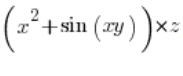 , I would type:
, I would type:
(x^2+sin(xy))*z
More Complex Expressions
It gets trickier when our expression is more complex. Let’s take: 
If we type this formula “as is”:
x+y/x
The calculator will “understand” it as: ![]() , which is even logical because it knows the order of operations (division first, then addition). So we need to figure out ourselves that the entire numerator should be put in parentheses when typing into the calculator:
, which is even logical because it knows the order of operations (division first, then addition). So we need to figure out ourselves that the entire numerator should be put in parentheses when typing into the calculator:
(x+y)/x
… even though at the input:  there were no parentheses.
there were no parentheses.
For roots:  we will type:
we will type:
sqrt(x^3+1) or: (x^3+1)^(1/2) (because from school we remember how it was with fractional exponents)
For now, that’s all. Please ask questions in the comments and enter expressions you can’t type correctly – I will help and over time we will have a nice material.
And the most important thing – DON’T WORRY if it’s hard at first. It’s worth the effort – we’re playing for access to more modern mathematical tools than paper and pen. They really make life easier. Imagine having to compute 10 triple integrals at work – how much time would it take you by hand, and how much with a calculator?